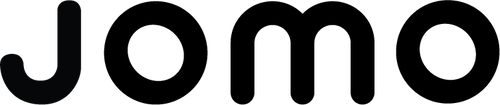jomosg
3 in 1 Humidity Temperature Digital Alarm Clock Digital Wooden bedside clock Hygrometer Thermometer
3 in 1 Humidity Temperature Digital Alarm Clock Digital Wooden bedside clock Hygrometer Thermometer
Couldn't load pickup availability
🔥 Local Ready Stocks! Next Day Shipping!
🔥 Note: The temperature and humidity values are for reference only, not professional instruments.
✅ Specifications:
👉 Material: MDF+PVC
👉 Function: alarm clock/time/temperature/humidity/date
👉 Size: 15x7x4(cm)
👉 Color: Wood with white light characters
👉 Power input: 5V/500mAh
👉 Net weight: 193g
✅ Features:
👉 The appearance adopts wood grain style, which is suitable for home decoration
👉 Optional use of sound control / always-on display
👉 Simultaneous display of time/temperature/humidity
👉 Three levels of brightness and intelligent adjustment
👉 12/24 hour display switching
👉 USB/battery dual power supply
👉 Three sets of alarm clocks, each set is 1 minute long
🔥Note:
1. Please read the manual carefully when using, and operate in accordance with the manual
2. This product does not come with a battery, please purchase the battery separately
.
✅ Multifunctional Weather Transparent Alarm Clock:
👉 With & Without Light Version
👉 Size: 13 x 7 x 3CM
👉 Temperature range: 0-50°C (Celsius) OR 32-122°F (Fahrenheit)
👉 Humidity range: 20%-89%
👉 Temperature accuracy: +/-1℃
👉 Humidity accuracy: +/-5%RH
👉 Temperature resolution 0.1℃
👉 Humidity resolution 1%RH
👉 Voltage: 3V
👉 Material: ABS
👉 Weight: 95g
✨ Set Up for First Time User:
✅ Time Setting:
👉 After the battery is installed, press UP / DOWN to select 12/24 hour format.
👉Press SET to confirm and enter the hour setting, press UP / DOWN to select (hour); After setting, press SET, and enter the minute setting, press UP / DOWN to select (minute). After completion, press MODE to confirm and enter the main screen.
✅ Alarm setting:
👉 In the main screen mode, press MODE to enter the alarm setting mode (ALM will be displayed on the screen)
👉Press & hold SET for 2 seconds to enter the alarm setting mode, and set the hour and one minute.
👉 Press MODE to confirm the setting, and press MODE again to return to the main screen.
👉 After pressing MODE, press the UP key to turn on/off the alarm clock. When the alarm clock is on, the screen will display the "bell" symbol
✅ Date setting:
👉In the main screen, press the MODE button 2H times to enter the date display, Press & hold the SET button to enter the date setting
👉 Setting order: year→month→day.
👉 Press the UP/DOWN key to adjust the date.
👉 After the setting is completed, press the MODE key again to return to the main screen.
✅ Automatic adjustment of temperature/humidity:
👉 The temperature and humidity on the screen will be automatically updated every 20 seconds.
👉In the main screen mode, press the SET button to switch between "Celsius (°C)" and "Fahrenheit (°F)".
👉Temperature and humidity update fail or exceed the measurement range, it will display _ _℃, _ _%.











-
Shipping
Share the details of your shipping policy.
-
Returns
Share the details of your return policy.